Welcome to St. Andrew’s (SA)
MySA for New Parents
SA uses a system we call ‘MySA’ for our student information, parent communication, billing, etc.
As a new parent, it is important to activate your ‘MySA’ account. As this is where you will find all your school forms and important documents, we ask you please complete your account set-up by June 15.
We promise this will make your life easier!
Each parent listed with a unique email address on the student account will receive this information.
Parents with newly enrolled Grade 5-12 students for the 2021-2022 school year will receive a second email.
The second email is for the new student account and activation.
The second email is a guide for students to change their password, sign in to email, access their ‘MySa’, and connect to IXL Math. Please share the second email when you receive it.
If you have any questions or run into a problem, please contact: anthony.deprato@gosaints.org
Instructions
To activate an account, you will need the email address you have on file with the school. Y
You will need to be logged in to that email account to receive the activation link.
The email should be the one you received this email invitation :).
- Go to, https://www.gosaints.org/
- Locate and click the MySA button in the upper right.
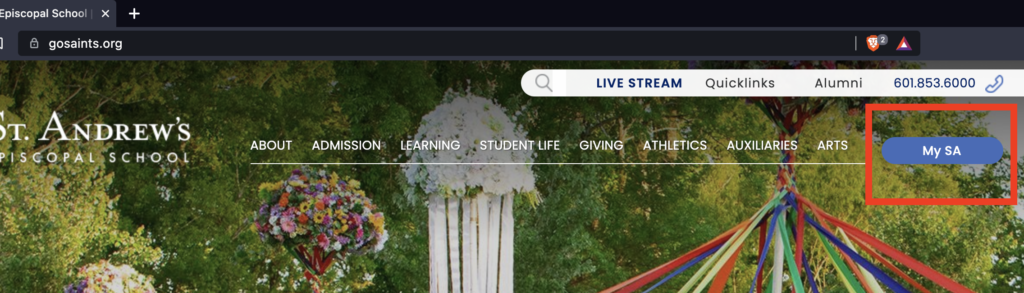
- Select, ‘Forgotten / First Time Logins – Click Here’ .
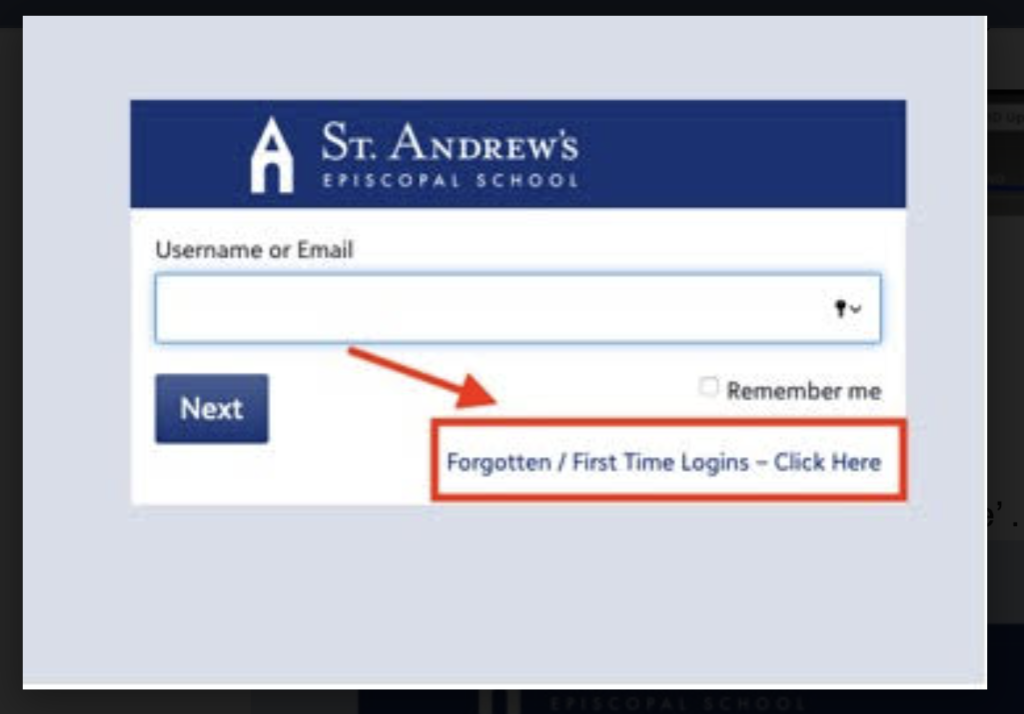
- Enter the email address that is on file with the school; click the ‘Password’ box and press ‘Send’.

- Please login to your email account, and open the password reset email. If you do not see it, check your Spam folder.
- Click the password reset link.
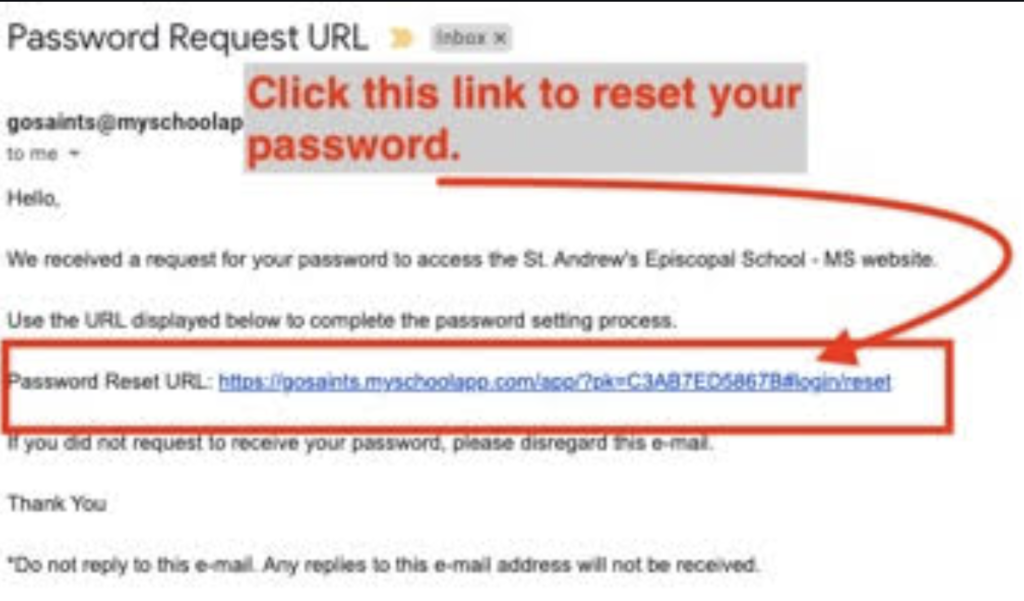
- Set a new password following the instructions.
- The system should automatically log you in. If this does not happen, simply go to, https://www.gosaints.org/, and log in again from the ‘MySA’ button.
Thank you for Supporting Technology at St. Andrew’s!